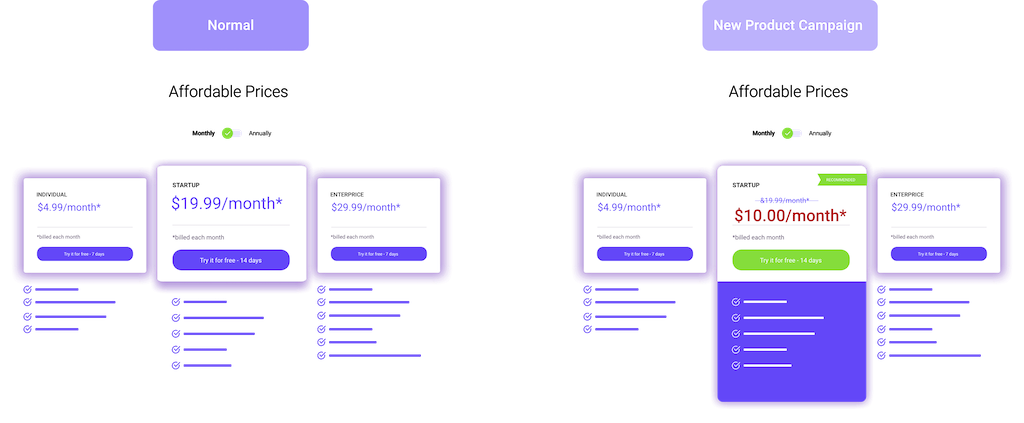
Campaign optimization made easy
With our Conditional Content block, you can show different content to a user who visits your page via Google than to users who open the page via a newsletter link. It just takes a few clicks to set up, and then it’s fully automated.
Custom-tailored forms
Use Conditional Containers to make your forms as flexible as possible – depending on the information a user enters in the form or the options they select, you can have additional fields appear, skip questions, or insert individual additional fields.
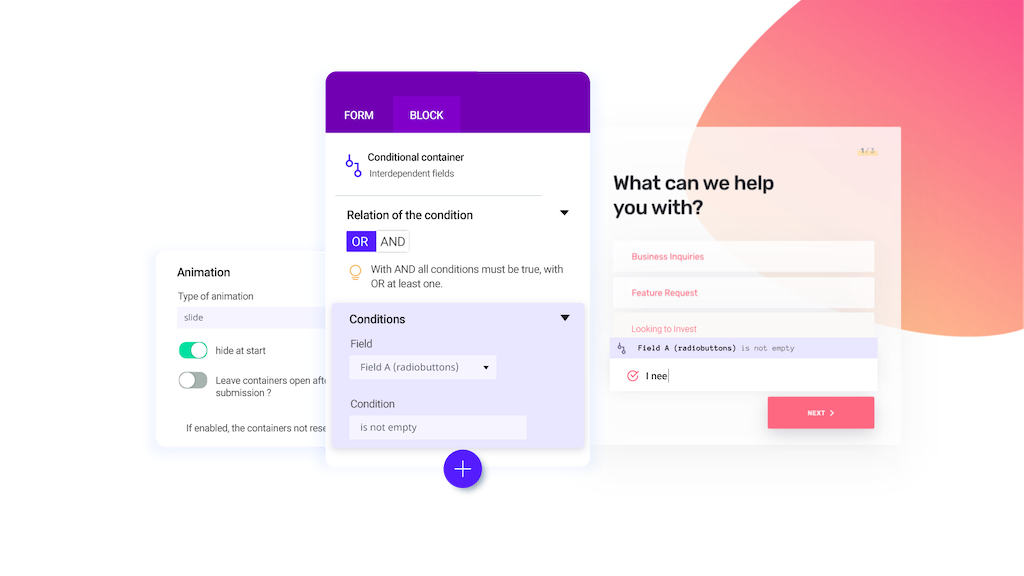
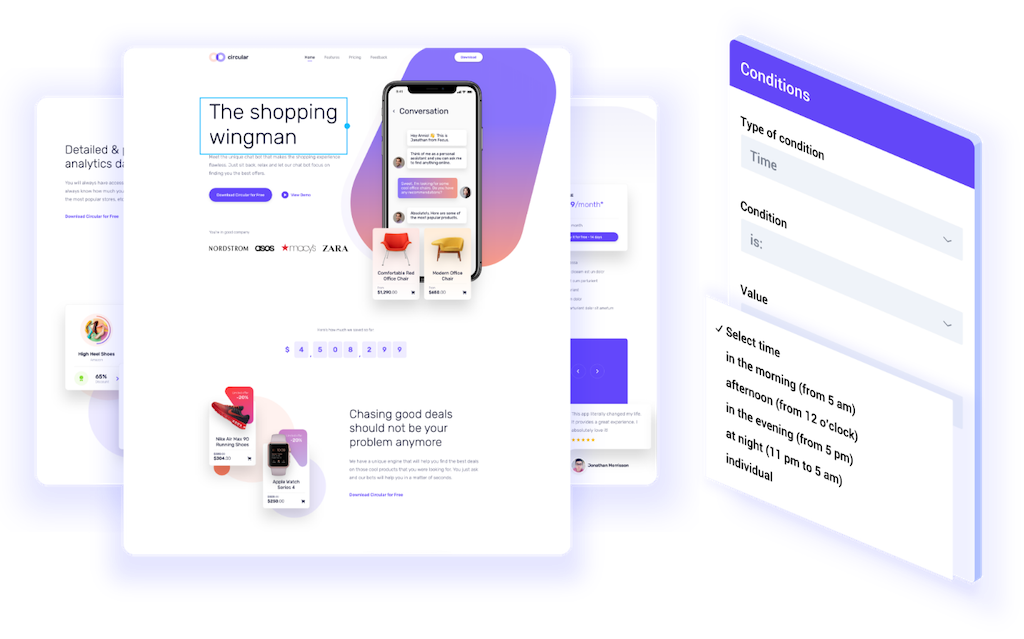
Vary your content depending on the time of day
With Conditional Content, you can easily display different content on your site depending on the current time of day – for example, different support forms with different SLAs or contact persons.
Content has never been so flexible!
Is your site currently being visited by a customer who has already opted-in to your system? Are they an employee with admin rights? Or is the user unknown to you? Conditional Content designs your page individually depending on who is currently viewing it.
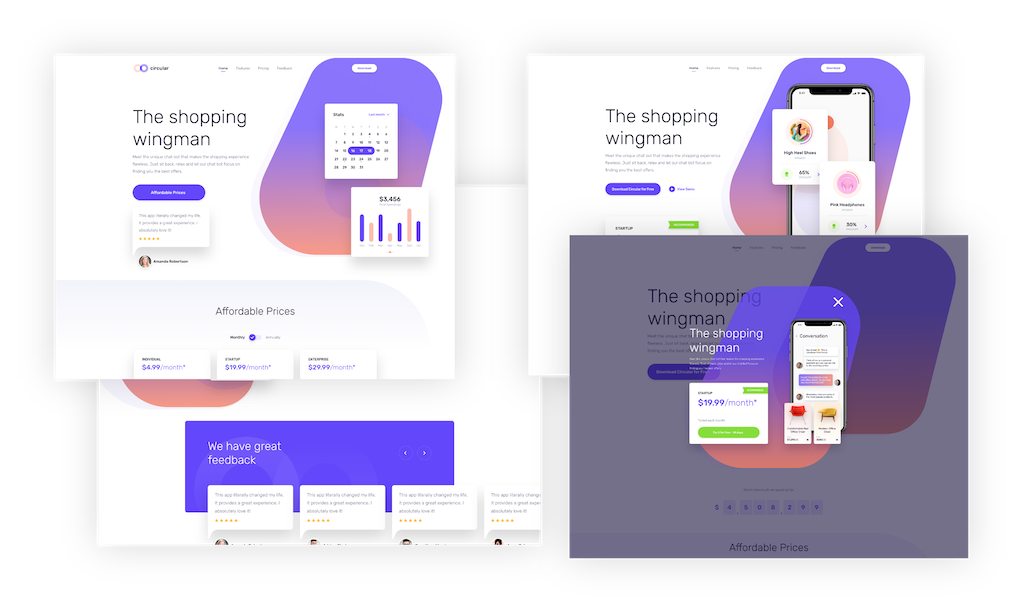
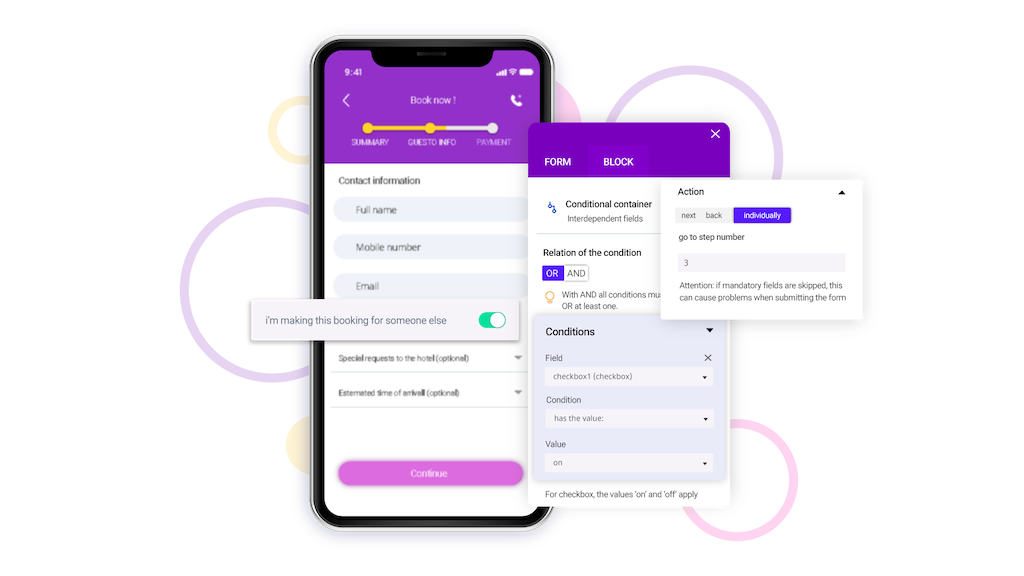
Conversion boost for your forms
Increase conversion for your forms by making them pleasant for your users to navigate. Instead of boring, page-long forms, you can use Conditional Containers to make additional fields appear only after the user has already filled in the previous fields.
Individual popups for every user
You can easily make popups dependent on user roles, time of day, browser, device, URL parameters, page history and many other factors, to customize them for each user. And the whole process is fully automated!

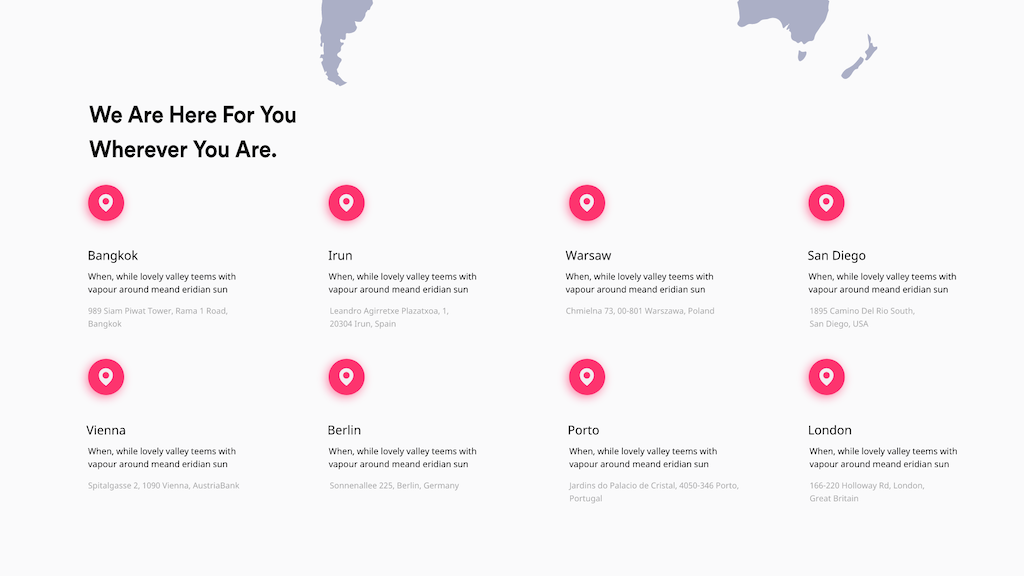
Post conditions
Use conditions in post overviews to display certain posts in a different layout or to display content depending on certain post fields. For example, you can set that a field is only displayed if it is filled in the backend.